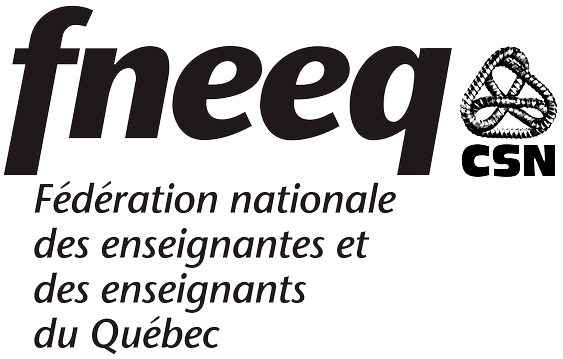Simple XMLTemplate / JSP integration demo
This simple demo shows how to use JSP elements in XMLTemplates.
The navigation on the left side is build from this JSP element:
/system/modules/com.alkacon.documentation/elements/navigation.jsp
Please note that this navigation element page usually should be placed in the /elements directory, as this is the standard sub-element repository.
This file is also part of the example template definition:
/system/modules/com.alkacon.documentation/templates/jsptest (Mastertemplate)
The mastertemplates combines the layout to build the
whole page. Please note if you look at the source code that this way of creating
a template is considerd to be deprecated if used in combination with JSP elements. Check out the other examples (esp. the "documentationdefault" template) to see how to generate a JSP based template "the right way".
This example also shows how to use a stylesheet so that the editor uses the same font as it is displayed in the output page. Have a look at the mastertemplate file and how it uses the <stylesheet> XML Tag to describe the stylesheet for the editor. Please refer to the PDF developer documentation for further details about the mastertemplate and the XMLTemplate mechanism used here in case you need more details.