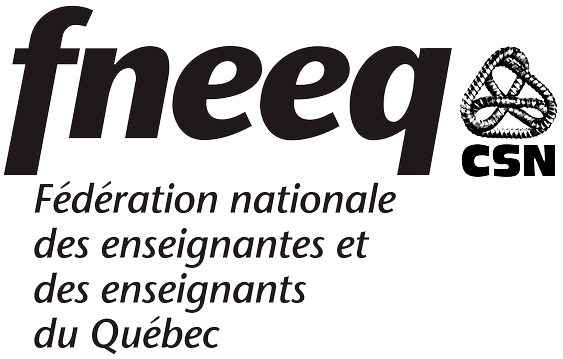PublishingProjects
Projects
The button Publish Project is located in the buttom left part of the
Workspace. A click on this button will start an assistent, which copies the whole
content of the project you are in to the Online project, and in doing so
making the content available in the internet. The button is deactivated, if you
do not have any projects.
Direct
Publish
In the context menu of the resources, there is an entrypublish
directly, which will only publish the selected file. If a folder is published directly, all
files contained in the folder will be published.